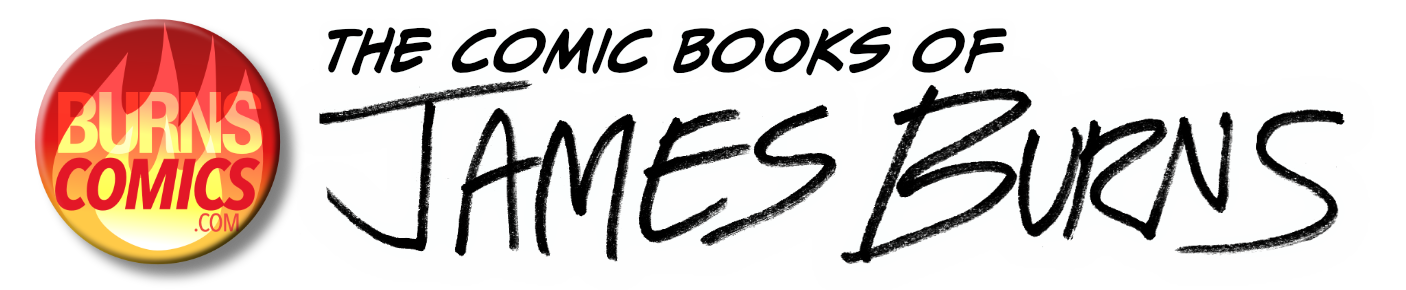My Comic Process
Part 1 - Doing the layout
I start with a greyscale scan from my original pencil drawings. I'll clean them up in Photoshop, correcting obvious drawing mistakes (stretched drawings, bad proportions, etc.). Then I resave it, with the drawings spaced out on the document, so I can select individual panel drawings easily.
Then I call up my blank "template" Photoshop file that has standby panels and text. Selecting individual panels, I paste it into the template (after renaming it as a new file). I'll use "create clipping mask" and multiplied layer blending to arrange my drawings on the page. I try to write the comic in my head, and plan for where the text will fall.
When I'm done, I release those layers from their clipping mask, turn off the layers I don't need, and save that image as a JPG to import into Clip Studio Paint (formerly called Manga Studio).