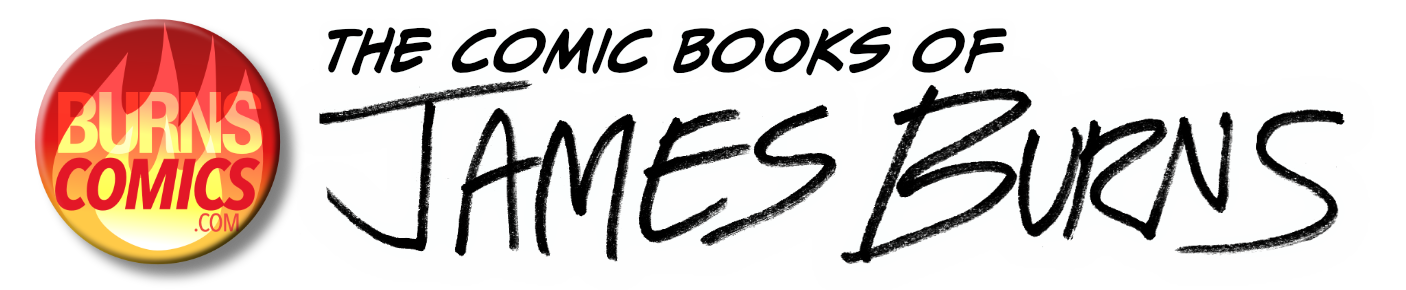My Comic Process
Part 2 - Digital Inking
After placing the jpg rough image in Clip Studio Paint (formerly called Manga Studio), I use their inking tools (and a Wacom Cintiq tablet) to redraw the images. I use a small tablet, so I can hold it in my lap and draw more naturally.
To "spot" the blacks, I draw the black shapes, and then fill them in with Clip Studio's fill tool. When a layer is done, I will frequently use a "action" to select a shape, invert the selection, and fill it with white. When I export this into Photoshop, this gives me a layer to place my colors on beneath the black lines.
When the comic is fully inked, I export the page as a layered Photoshop file, so I can color and letter in Photoshop.